Blog
Local Inventory Ads: Show your physical store stock on Google
September 14, 2021
Do you have an offline store as well as an online shop? If you do, you can boost your sales by advertising live stock updates from your physical stores on Google Shopping. In this blog, discover how our client Gall & Gall increased their sales using local inventory ads. And learn exactly how you can do this for your own business.
Reading Time - 5 min
With highstreets slowly opening up again and with consumers ready to shop offline, now is the time to respond. Using local inventory ads, online shoppers know exactly which of your products are in stock in every offline store.
What are Local Inventory Ads?
There are many ways to promote your products online. You can show them on different channels like Amazon or eBay. You can advertise with search ads via Google Ads or Bing Ads. But have you considered promoting your offline store’s inventory online? Whether you have a special offer or a huge sale. Or, if your product is sold out online but you still have some in your offline stores. In many situations, it’s a no-brainer.
Google developed local inventory ads exactly for this purpose. These ads become visible when a potential consumer is close (within 50km) to one of your offline stores. They can see whether the product they are looking for is still in stock and in precisely which store they can get it. This way you can perfectly combine your online shop with your offline stores.
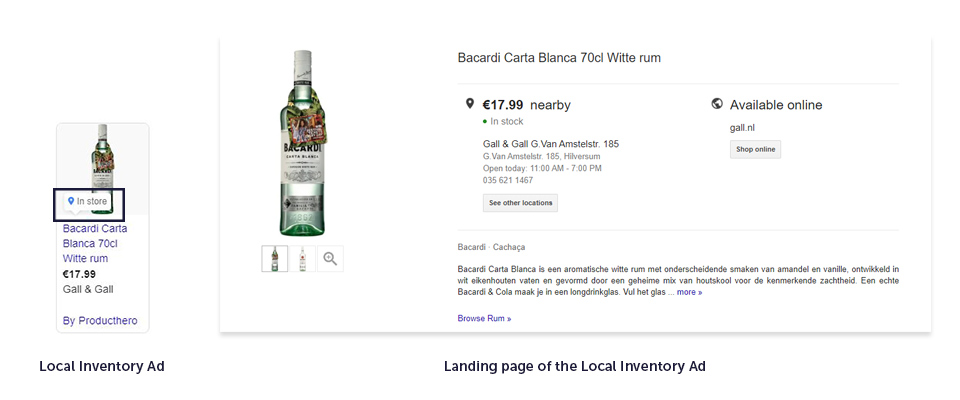
What are the advantages of local inventory ads?
- Combine your online shop and offline stores Consumers often plan their shopping online. Therefore, they check what time the stores open and close, if there’s a sale, and which products are in stock. Use local inventory ads, take advantage of this shopping behavior. Show live stock updates of popular products and encourage consumers to visit your store.
- Promoting shop inventory = more sales Is one of your products sold out online but available in store? If so, grab the attention of consumers by mentioning this in your ads. This will increase your store visits which means more sales and more upselling opportunities.
- Set up your Google Analytics Keep track of the impact local inventory ads have on your sales in each particular offline store and customize your ads accordingly.
- No additional costs Local inventory ads are within your Google Shopping budget.
- Easy to set up using data feeds Using Channable’s data feed management tool you can quickly and easily create fully optimized feeds for creating local inventory ads.
How do I create local inventory ads with Channable?
- As well as a Channable account, you’ll need three other accounts. A Merchant Center account, a Google My Business (GMB) Locations account, and a Google Ads account.
- You need to link these three accounts with one another. If they aren’t linked, follow these steps from the Google Help Center to link these accounts and exchange data.
- Next, create two separate data feeds in Channable. A general feed with all the products you sell in your stores and a feed with the local product stock. These feeds must meet certain requirements that Google has set up. With Channable’s data feed management tool, you can ensure these requirements are met in no time.
- Is everything uploaded? Then request the inventory verification from Google. A specific contact person for stock verification is responsible for this. This contact person is the only person who receives information about setting up and processing the stock verification. This check is necessary for Google to ensure that the stock information matches what is actually in your stores.
- Have you completed step 4? If yes, you are ready to activate your Google Shopping campaigns.
Gall & Gall: what if you’d like to have a special bottle of wine for the barbecue tonight?
Gall & Gall, the most popular liquor store chain in the Netherlands and one of our clients, faced a dilemma. The company was founded in 1884 and today has around 600 physical stores across the Netherlands. These stores are hugely important to Gall & Gall’s success. However, buying drinks online is becoming more common. And in recent years, their online marketing has focused mainly on online sales. But how do you combine online and offline the right way? Plus, how do you measure the effectiveness of online marketing on offline sales?
Jan-Willem den Dunnen, an online marketer at Gall & Gall explains, “When Google introduced local inventory ads in the Netherlands, we were one of the first to try it out. We are an omnichannel retailer and know better than anyone that online advertising is an important driver to stores. We'd like to increase this effect. So we set up local inventory ads mainly for our customers. If you want a bottle of Bacardi today but when you check online it says it can’t be delivered until tomorrow, you won’t order it online. Local inventory ads provide a solution. We see an increase in the number of clicks on Fridays and Saturdays. People would like to pick up drinks for that evening. With the help of local inventory ads, we offer them the chance to find if what they want is in stock, in the shop around the corner!”
Gall & Gall first started last year with a test in Amsterdam. They saw that their local inventory ad campaigns resulted in a significant increase in physical store visits. As a result, Gall & Gall rolled it out across the Netherlands.
Are you looking to combine your online and offline stores using local inventory ads? Make a start by using your Channable account and creating optimized feeds for Google Shopping. You can also contact our sales team for more information.
Related articles
Within category
Maximizing ROI: the pros and cons of running Amazon PPC campaignsOutsmart the competition: How to master competitive PPC analysisHow to Optimize Campaigns for your eCommerce WebsiteSimilar topics
A quick guide to selling on WalmartTaking your Amazon Advertising Strategy to the next level 7 expert tips to optimize Amazon PPC campaigns in 2024Features mentioned
Stay ahead of the curve
As we keep on improving Channable, we would like to share the latest developments with you.