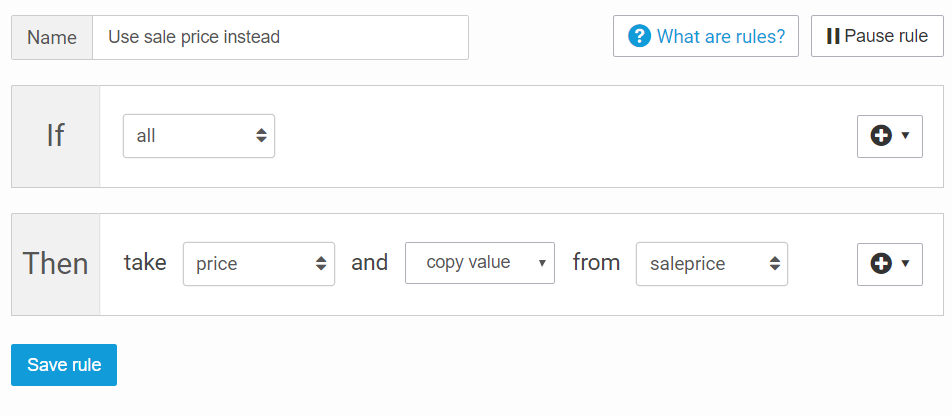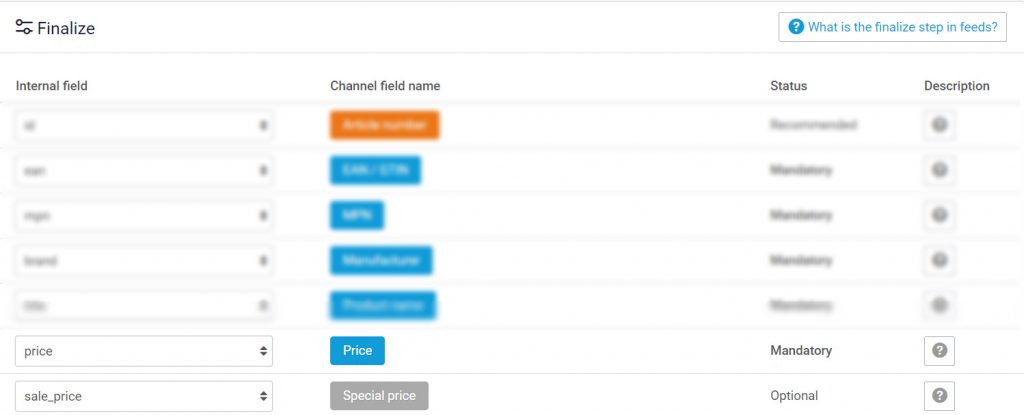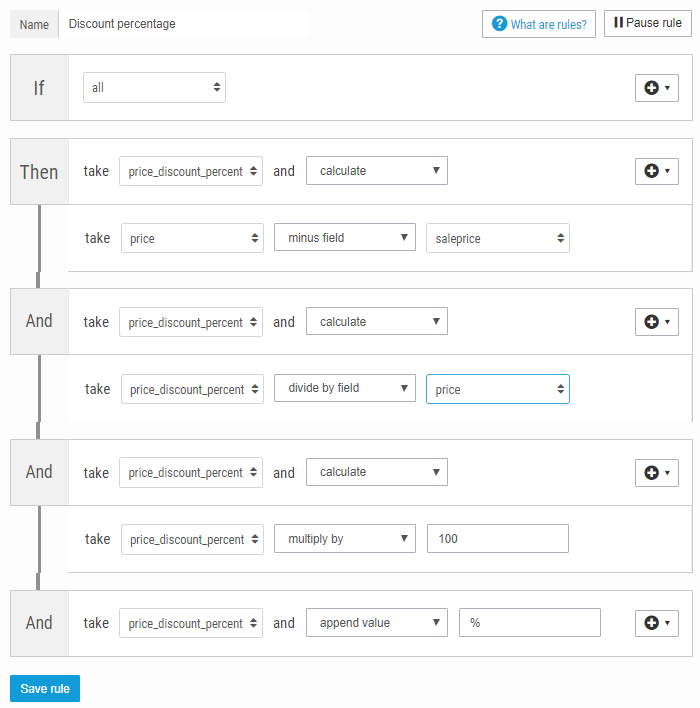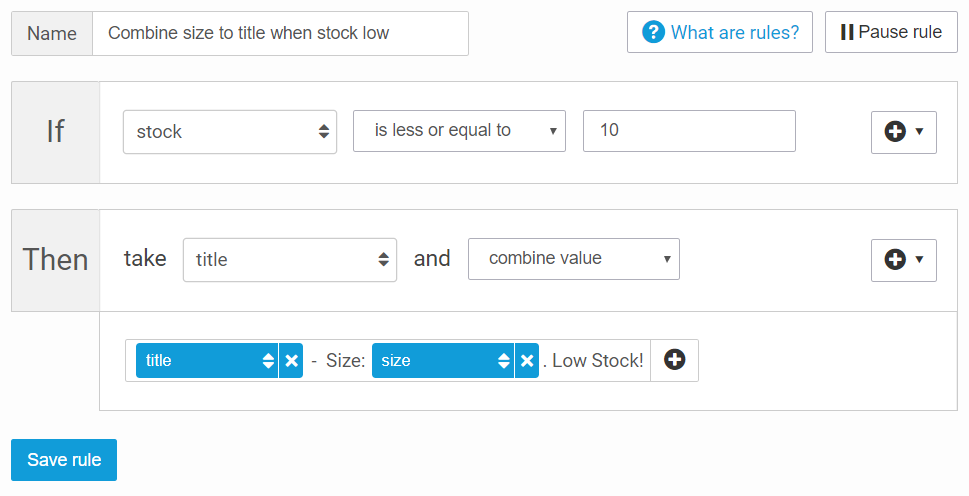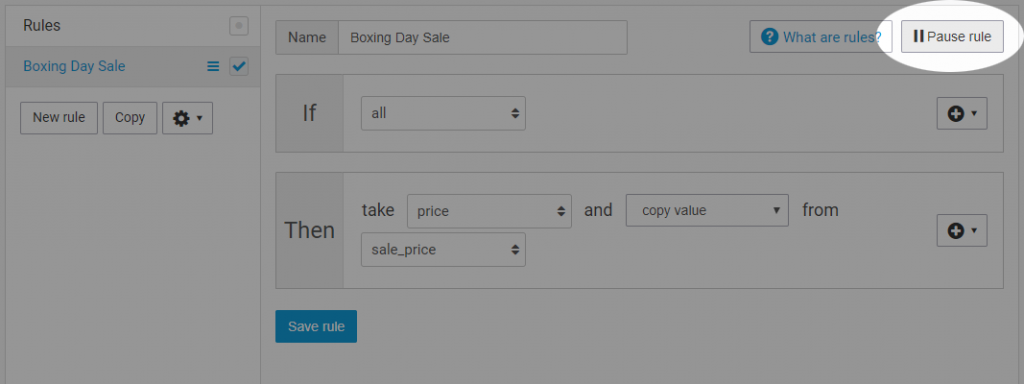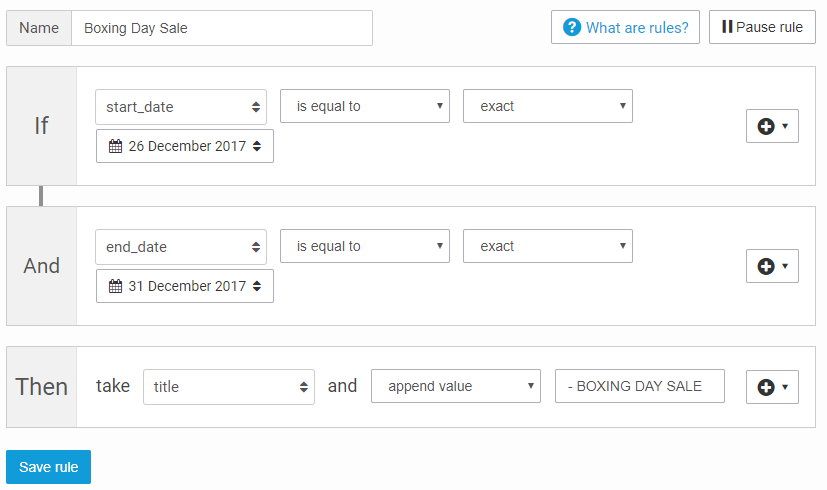Blog
Channable's top Boxing Day rules (aside from relaxing)
May 19, 2021
With all this Christmas hype we mustn't forget Boxing Day. Our final bank holiday of the year, reserved for 100% relaxation and manic sales. There are quite a few explanations for the origin of the term Boxing Day but the most common is that, in the past, the day after Christmas was a holiday day for servants. They would receive a Christmas present aka Christmas box, filled with gifts of food and amenities, from their masters that they would be able to take home and enjoy on their free day.
Reading Time - 5 min
Today, boxing day is more well known as the day after Christmas when the infamous end of year sales begin and the masses flock to the high street to subtly exchange those unwanted Christmas gifts. Luckily, shoppers can now enjoy the Boxing Day sales from the comfort of their sofa. But are you ready, as online retailers, for the final surge of sales for Britain and other commonwealth countries this year?
Channable’s data feed optimization tool means that you also won’t need to lift too many fingers because as, you’ll all know, rules to filter, optimize, and complete your product information are made in just a few seconds! So you can instead spend the day with loved ones, catching up on the new Doctor Who special or simply digesting. Here are some of our top rules for Boxing Day:
Sales means sale prices
If you’re going to participate in the Boxing Day Sales you will need to advertise on your sale price. Note: Make sure not to just change your price in Channable if you use feeds because the comparison website or other platform might reject your product if your ad price differs from your webshop. To add a sale price field in your import feed/own webshop and use this figure. You can either: use rules to copy the sale price into the price field…
…or, in the finalize step, map the sale price to either the sale price field or the price field if there isn’t the sales price channel field (just make sure all your products include a sale price).
You could go one step further if you could choose to advertise products with a certain discount percentage. For example, you want to only push advertisement’s whose sale prices are 20% less than the retail price. You can do this by using the calculate rule. See our example below:
Above we calculated what the percentage is by creating a new mapping field (price_discount_percent), first subtracting the price from the sale price (to calculate the difference) then dividing the difference by the initial price and multiplying this value by 100. This was the end result:
This percentage field can now also be appended to the title. You can then decide what you would like to do with products that have an exceptionally high/low discount, perhaps a rule to exclude products which have a discount percentage which is too high or too low, or sell them at their normal price without the sales discount, or even sell high discount products on different channels. The possibilities are endless!
Boxing Day AdWords Campaigns
Modify your AdWords advertisements to include boxing day keywords, limited stock keywords and sale prices. Channable allows you to include dynamic ad customizer fields so you don’t need to constantly monitor all of your campaigns; then you can push them all with a few simple clicks!
Add size to the title when the stock level is low
This is a great rule to include if you want to avoid wasting money on CPC when certain sizes are out of stock. Check out our simple Channable method to do this below:
Prepare in advance!
In Channable you can create rules nowthat can be paused until Boxing Day. This way you can fine-tune them and activate them at the right time, so you can have even more precious time to yourself on the 26th.
We even have rules that are based on a date if you have the promotional period in your data feed, so you don’t even need to unpause them yourself. Just create a rule that uses “if” the date is in the promotional range i.e. 26th December, “then” push the specific products with promotional values. You can even append certain expressions to the title for this specific period, like in the example below.
Ensure you don’t run out of stock!
Best case scenario, you sell everything! However, be sure to allow yourself a safety net to ensure that you can fulfill all those orders. Channable can offer to run your feeds multiple times a day at an extra price (contact us to find out more!). However, check with the channel first to see if running your feed multiple times is feasible, as it depends on the update time of your own data and the time the platform updates the information.
If you’re selling on a marketplace that uses an API connection and you have order processing active, you can include rules to exclude all products if your stock level falls below a certain amount.
Related articles
Within category
How to perform a Google Ads audit: A comprehensive checklist for online advertisers and eCommerce retailersQuick guide to MPN product identifiers for digital marketersEverything you need to know about advertising on AmazonStay ahead of the curve
As we keep on improving Channable, we would like to share the latest developments with you.